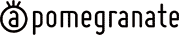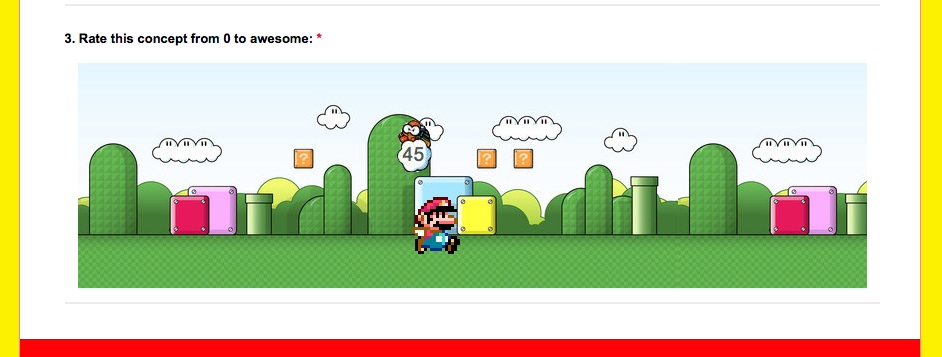Recently I was asked to develop a Quantitative Survey that would be really fun and engaging for participants. Confident I would find lots of inspiring new question styles that would have popped up since I last checked, I did a detailed trawl through all the Quant platforms available. I was astonished to see how little real innovation there is in this market. Online surveys are so bland, with their check boxes, drop down menus and rating scales. Many people have told me they have stopped taking them because they are so boring – and who can blame them really? In this media rich world, these simple platforms seem like they are out of the ark.
Surely it can’t be that hard to develop new interactive question styles? Well, it seems it is. Lured in by salesmen, who said blithely “Yes, of course we can do that.” to all of my ideas, I explored a few. Average $4,000-6,000 to create even the simplest interactive question, like selecting an icon instead of checking a box. I did find one company who had questions that were more inspiring, but it turned out they were a Russian company, and dealing with them on the phone was like … they are speaking English words but we are not understanding each other at all! Then I found another that seemed like a good candidate, but you have to download and use their software and it’s not Mac compatible, argh!
Many days and hours later, I unearthed a great little piece of code for a wonderful slider question (at the top of this article). As you drag the icon across the landscape it measures your reaction from 0-100%, and it’s so fun and cute! I even managed to customize the little person icon for my client. So the result is I now have a great customizable survey tool that can be branded. Finally, we can offer a completely different survey experience, with entertaining, interactive questions and an engaging experience for survey respondents.
10 Tips for Creating Online Surveys:
- Don’t believe what the sales people tell you – make sure you understand the limitations
- Test, test, test – program a few questions even before you submit a proposal so you know what the road blocks will be
- Consider the most convenient interface for your audience: mobile, tablet, laptop, desktop?
- Pick the platform that works best for the chosen interface
- Interactive questions like drag and drop won’t work on touch screens (like cell phones and tablets)
- Pick a platform that automatically adapts survey content for different screens and devices
- Write more engaging questions e.g. ‘Rate this from 0 to awesome’ instead of ‘Please rate this concept on a scale of 1 to blah blah blah’
- Make it colorful, visual, and/or branded relevant to the survey content
- Understand how more innovative interactive questions will report
- Pick a platform that has an intelligent way of categorizing and tagging Open Ends